






Price: $74.99
(as of Jun 02,2023 12:37:55 UTC – Details)


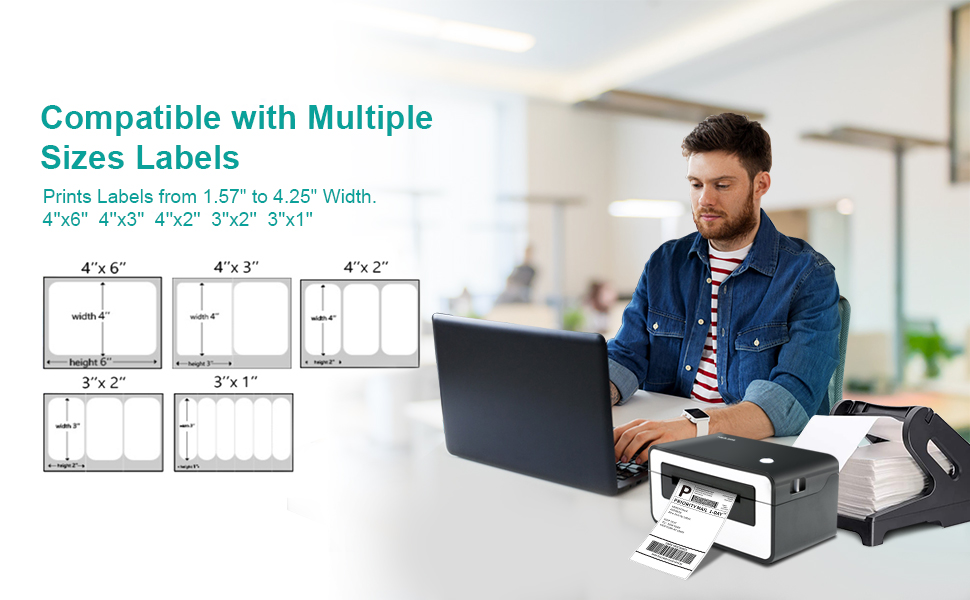
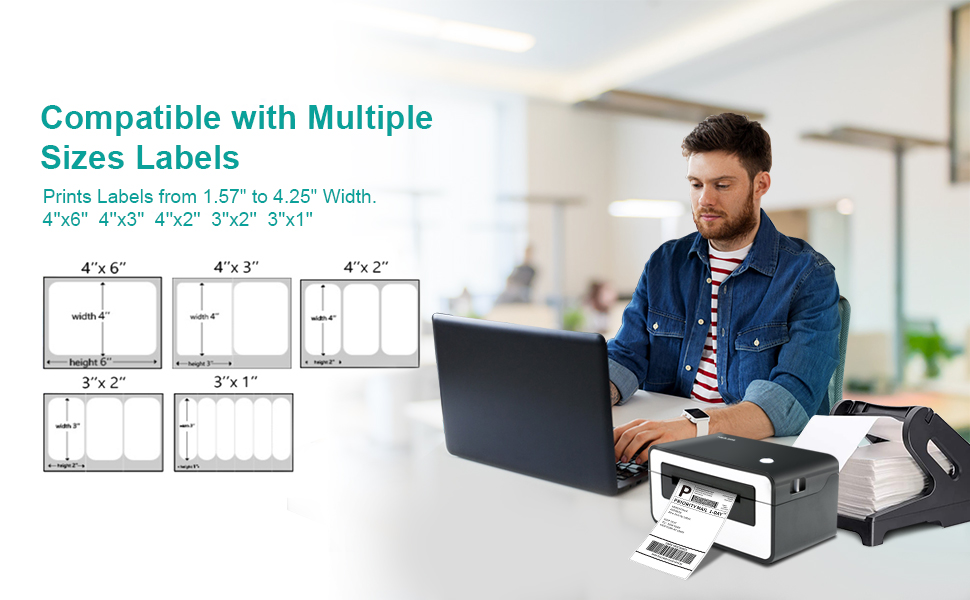








Switch
Turning the switch with both hands can easily open the inside of the printer, you can manually adjust the paper position or clean the thermal print head.
Quick Start with Our Guide
There is printer driver in the CD and USB flash disk we send in the package.Refer to the included tutorials to start printing within minutes.
Automatic Label Identification
Insert the label, NefLaca thermal label printer will automatically catch the label and feed it into the printer. This address label maker Support prints labels from 1.57″ to 4.25″ wide,suitable for shipping labels and warehouse labels


Q:Why is my shipping label not completely printed? Toos mall or only part of it?
A:(1)If you were printing your labels on a regular printer previously, please change your label size from 8.5″x 11″ to 4″x 6″ on the website that generates your labels.
(2)Most platforms including eBay, Shopify, and others support both sizes but are set to 8.5″x 11″ size by default.
Q: why my labels are not sharp / dark?
A:For PDF printing, we recommend Adobe Acrobat Reader DC this software to open and print, remember to set the “Halftone” to “None” if you use other format file. For Mac users, go into the cupsctl web interface and make changes to the printer. Some user suggest changed the color option to “none” and print darkness to “15” and they came out crystal clear.


Q: I installed the printer’s driver. Why am I still unable to print?
A: The printer needs to be powered on and connected to the computer prior to installing the driver. Uninstall the driver and try reinstalling.
Q: The Mac system needs to set up the driver’s permission?
A: No, Just install it directly.


Q:Why i am printing blank labels?
A:(1) The most common reason is that the labels were loaded upside down. Please ensure your labels are properly loaded, the tearable side up.
(2) Ensure your labels are “Direct Thermal” labels, The paper enclosed in the package meets this condition.


Q:How to run the calibration of printer?
A: Press and hold the feed button until the indicator (blue) flashes 2 times. Release the feed button and the printer will begin calibrating.
Q: Why the label is getting stuck or half-printed?
A: (1) If your label is getting stuck (usually during printing something really dark like barc-ode or a thick straight line), this is most likely due to your print density being set too high for your label.
(2) This causes the label to get too hot and get stuck to the print head. Various labels respond to the same level of heat differently.


Q1


Q2


Q3


Q4
Wide Compatibility:NefLaca thermal label printer compatible with all major shipping and sales platforms Labeling _like Shopify, Etsy, eBay, Amazon, Poshmark, Fedex, ShipStation, ShippingEasy, Shippo,Ordoro,Endicia Dazzle,Shipwire,Shipworks,Stockx,Xps ship,etc
Automatic Label Identification – Insert the label, Postage label printer will automatically catch the label and feed it into the printer.The label printer for shipping packages and warehouse labels
Environmentally Printer – The printer uses direct thermal technology No ink or toner is required, more efficient & economical than traditional ink-jet printers. NefLaca designed to get you easy and efficient print, saves you both time and money when you are using it.【Note】This shipping printer does not support ChromeOS System.
What’s in the box – The NefLaca thermal Label Printer comes with 1 Printer, 4”X 6” Fan-fold Labels 100 pcs, 1 Power Cord, 1 USB Cable, 1 U Disk, 1 Quick Start Guide and a U Disk containing the printer driver, installation guide, setup guide, and user manual

$74.99







