





Price: $59.99
(as of May 16,2023 03:15:36 UTC – Details)
2.25’X1.25′ 4’X6′ 4’X6′ 2.25’X1.25′
1000 500 500 500
✓
✓
✓
✓
✓


OausTect thermal label printer
The OausTect thermal label printer uses thermal technology and requires no ink, saving you a fortune Simple and easy to set up, very beginner friendly, this label printer can print product barcode labels, shipping labels, logo labels, folder sorting labels, stickers, anything that helps your business, our printers support it The appearance is small and exquisite, does not take up space, and is beautiful and generous, which can save more space on the desktop to place other items OausTect thermal label printer can help you perfectly solve the labeling needs of express delivery, e-commerce, online merchants, warehouses, supermarkets, gift packaging, etc. It is compatible with labels of any size, and is compatible with multiple platforms, such as eBay and Amazon Shipping Yiqibao Shipyard Austria Doro and other markets Support Mac Windows operating system, not applicable to ChromeOS system






Smooth Paper Feeding
Automatically detect the label paper and adjust the position of the label paper to ensure accurate printing without offset
High Quality Printing
After a new round of technological improvement, the latest thermal technology is used to print clearer and more stable
Stack And Roll Type Labels Supported
After a new round of technological improvement, the latest thermal technology is used to print clearer and more stable


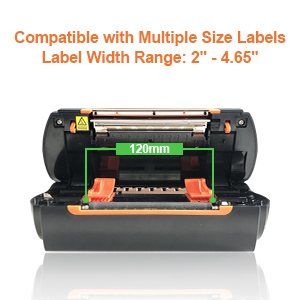
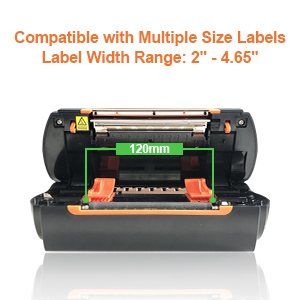
Small and ligh
Small and beautiful, the label printer is small, does not take up space, is easy to carry, suitable for various enterprises
Compatible with multiple label sizes
Label printers can switch flexibly to use labels of various sizes
Suitable for a variety of scenarios


gift wrap stickers,Product barcode,storage label stickers,clothing label,shipping label,Supermarket product information label


Question 1: Why is my shipping label not fully printed?
Answer: If you were printing labels on a normal printer before, please change the label size from 8.5’x11′ to 4’x6′ on the website where the labels were generated
Both sizes are supported on most platforms including ebay shopify and others, but the default is 8.5’x11


Question 2: Why does the printer status on my computer show Offline or Error or not?
Answer: If it is offline or not displayed on the mac system, it means that the mac cannot recognize the printer, please reinsert the USB cable and restart the printer. Status will be online.


Question 3: How to do print calibration?
1. Turn on the printer and load at least 4 consecutive labels into the printer
2. When the loaded label stops moving, the yellow light above the printer will make a “beep” sound
3. It will spit out blank labels, and the gap between the labels should stop at the edge of the printer. After the printer confirms the label size, the yellow light will not blink


Question 4: Why are my labels not clear?
Answer: 1. A common cause of poor print quality is related to poor quality source files
2. In the printer preferences, you can set “darkness” and “speed”. By default, the printer is set to print at an average speed of “8”, lowering this speed will result in a higher resolution. Note: Increasing the Density/Density value will result in a darker print. Setting the density too high can cause the print head to print centerline and print head heat. Reducing this number will result in a cleaner print
3. In your printer preferences, you can set ‘Tint’ to ‘None’ for better printing








【USB cable printing】Applicable to Windows system and Mac system, use USB cable to connect and print, easy to set up.
【High Speed and Long Working Time】Prints labels at 150mm/sec (6 inches/sec), producing one 4×6 label per second. Up to 12 hours of continuous working time, suitable for heavy use.
【Wide Compatibility】Compatible with various shipping platforms such as Endicia, Dazzle, ShipStation, Shipping Easy, Shippo, ShipWorks, Ordoro, and marketplaces like eBay, Amazon, Easy, and Shopify. You can download platform and market related documents to your device for printing.
【Simple setup and reliable after-sales service】One minute setup. Printer drivers, instructional videos, and problem-solving videos are provided on a USB stick for better understanding. Customer support can be contacted via email, phone, remote control.

$59.99







